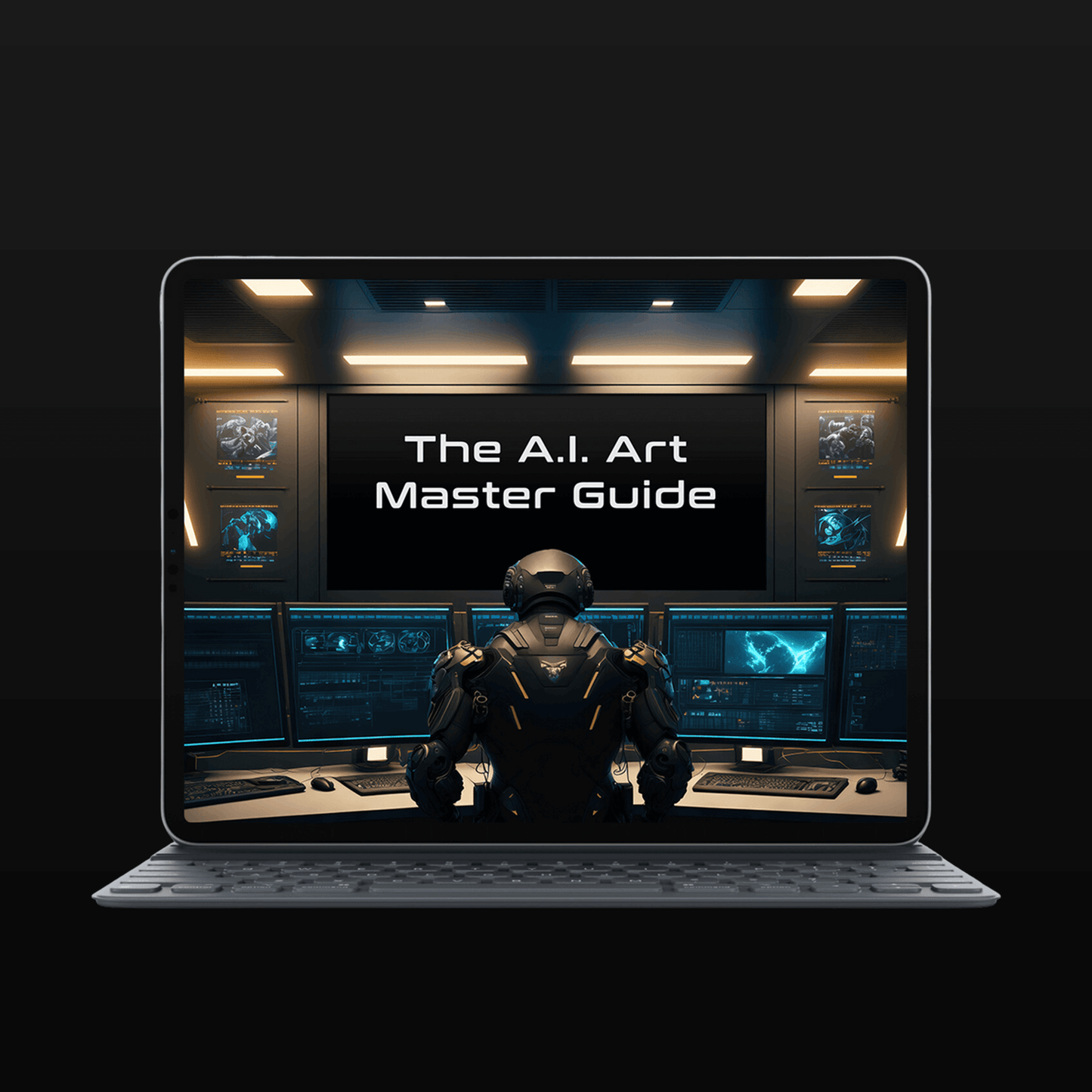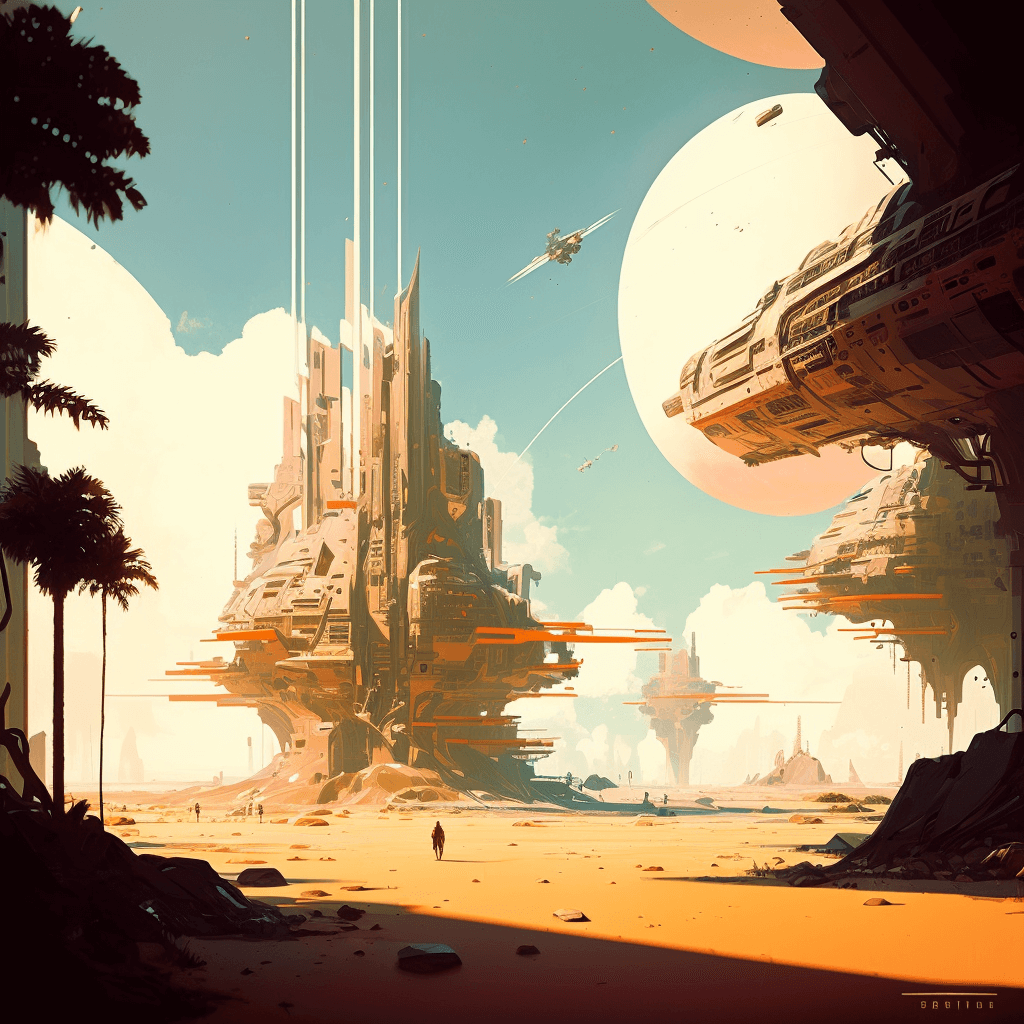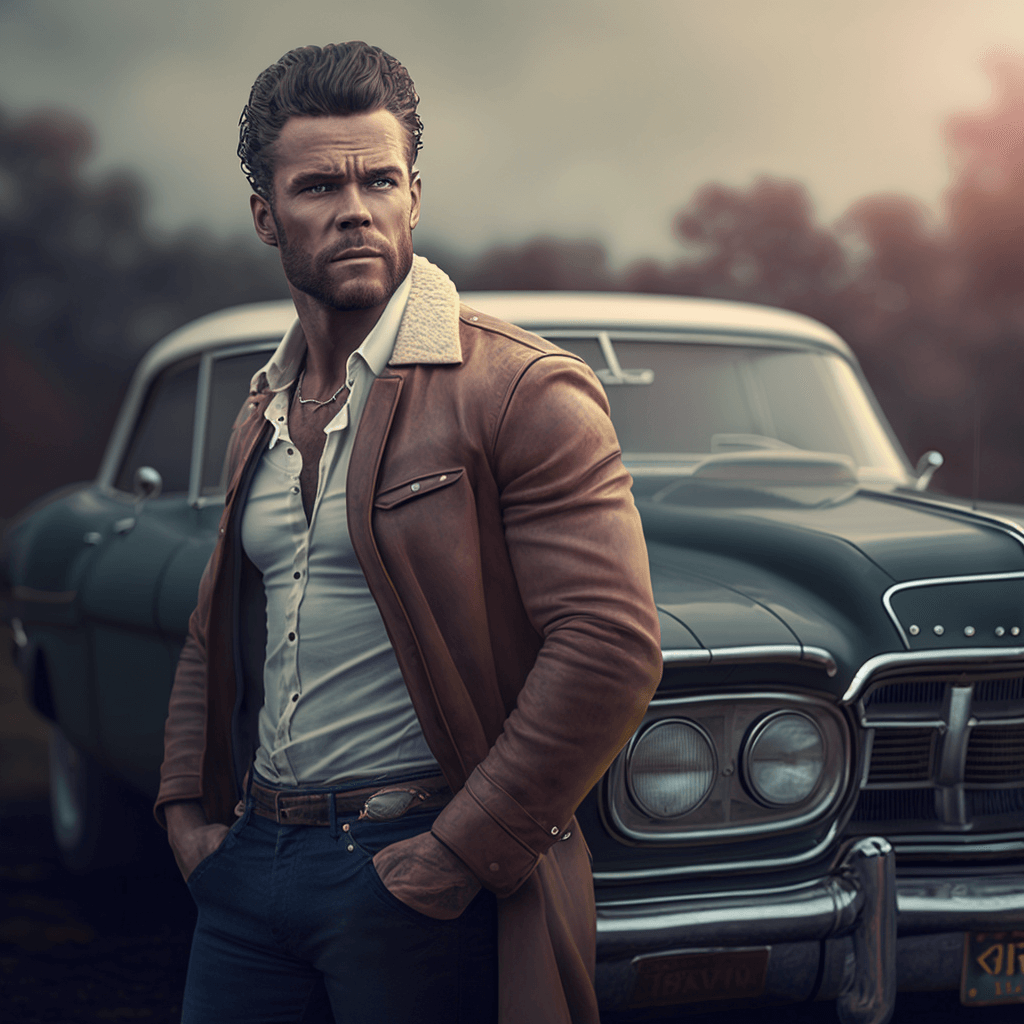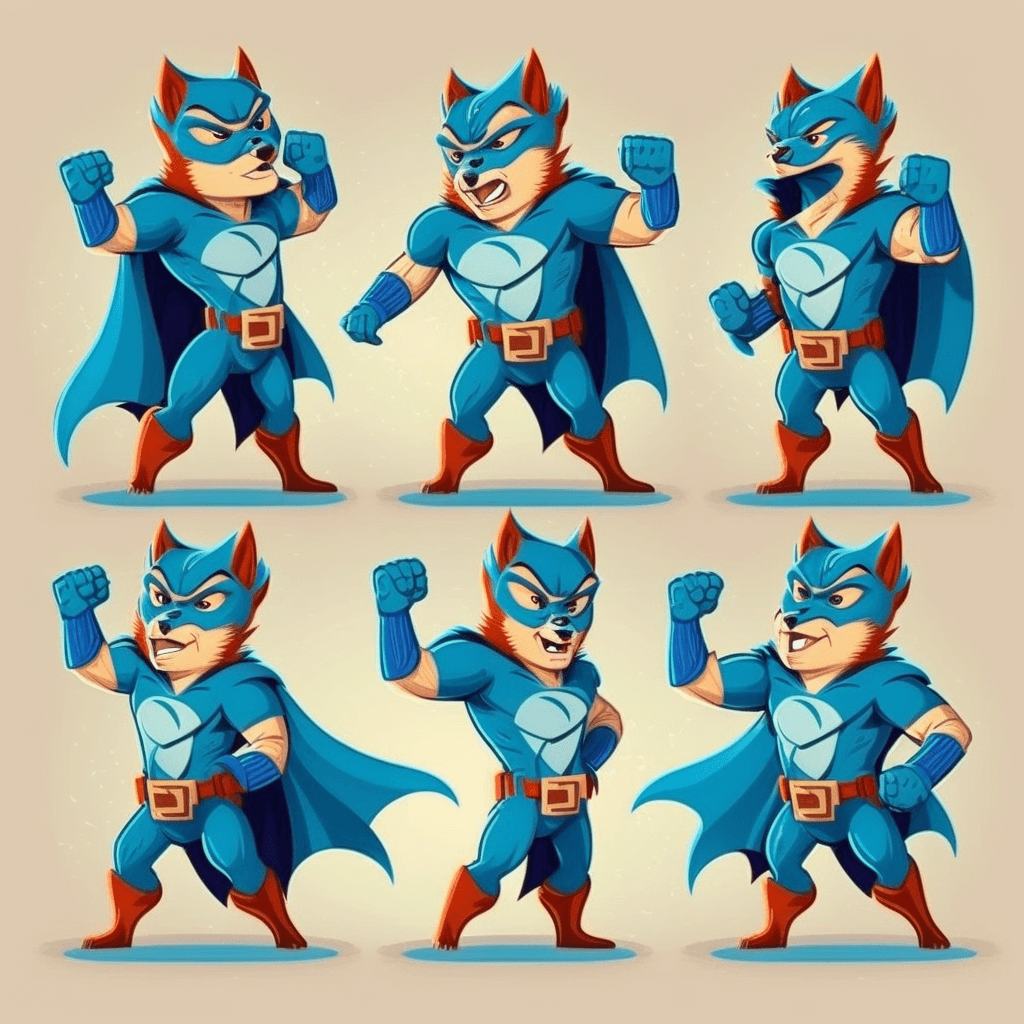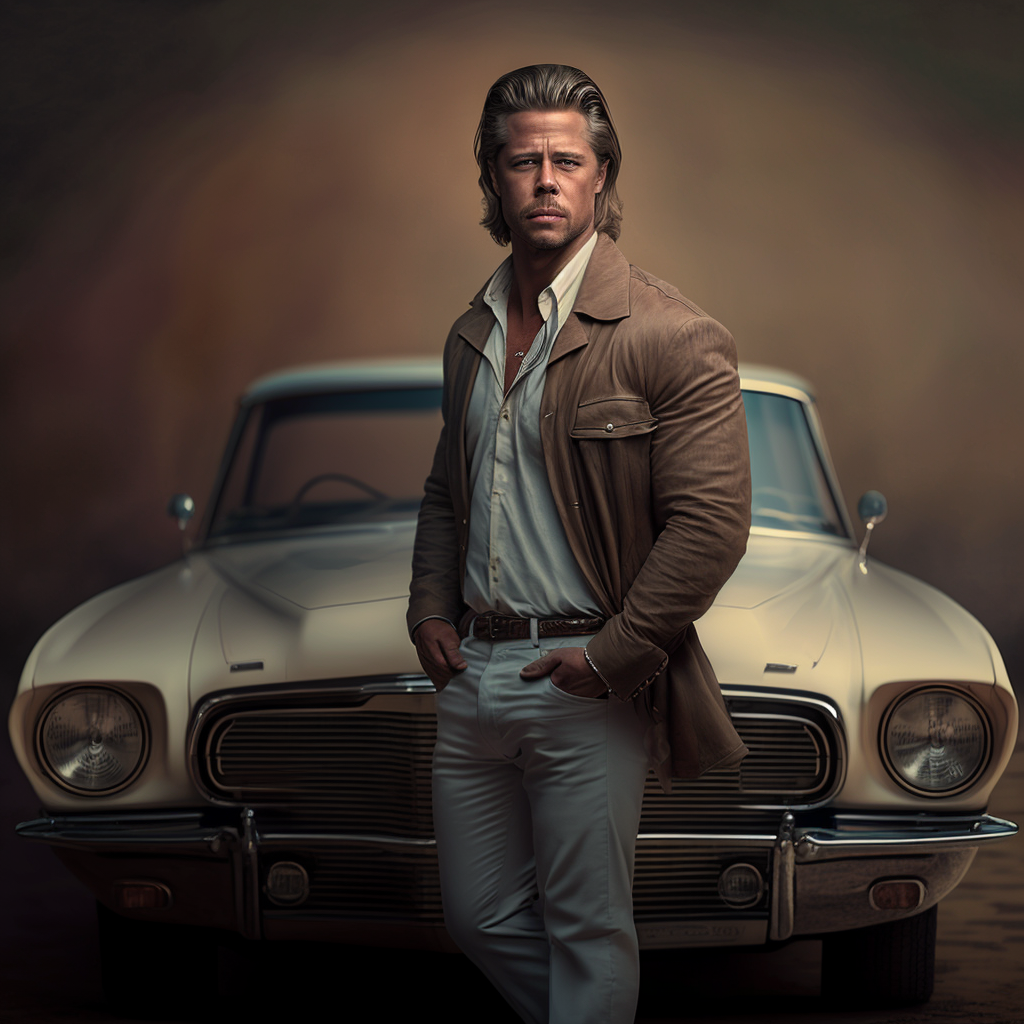The idea that art is only for artists is malarkey.
With today's technology, everyone should be able to create any art they envision. Thankfully, recent rapid advances in A.I. art are now making that dream a reality.
Whether you're a design professional or just someone who wants to create beautiful art, the A.I. Art Master Guide will teach you step-by-step how to setup your A.I. art workflow and begin creating jaw-dropping artwork from day one.
Ever pictured something in your head but not known how to create it?
It used to happen to me all the time. My background is in graphic and product design, so it was a perpetual problem. I would take on a project, imagine a really cool visual in my head and then go to Photoshop to make it.
Four hours of layer work and kitbashing later, I'd zoom out to full screen only to find the end result looked nowhere near as cool as I thought it would in my head.
Now, could I spend 5 years of dedicated time becoming a master Photoshop wizard? Sure.
But most professionals do a huge variety of work in their day-to-day life, so it doesn't make sense to hyper-specialize in one skill unless that is your specific job and you're being paid very well to do it.
With a powerful A.I. art software like Midjourney, you can simply prompt the art engine to provide you with art concepts based on what you want it to create.
And the results are incredible.
Check out this image that was created with the very simple prompt "beautiful wallpaper for desktop,spacesolarpunk".
A.I. art is a skill amplifier
Regardless of your skill level, A.I. art is a gamechanger for your creative output.
Are you new to art and design? Perfect!
If you've always wanted to create great artwork but not had the tools to do it, A.I. art is the perfect tool.
It's flexible, fast and can generate new art ideas as fast as you can think of them.
-
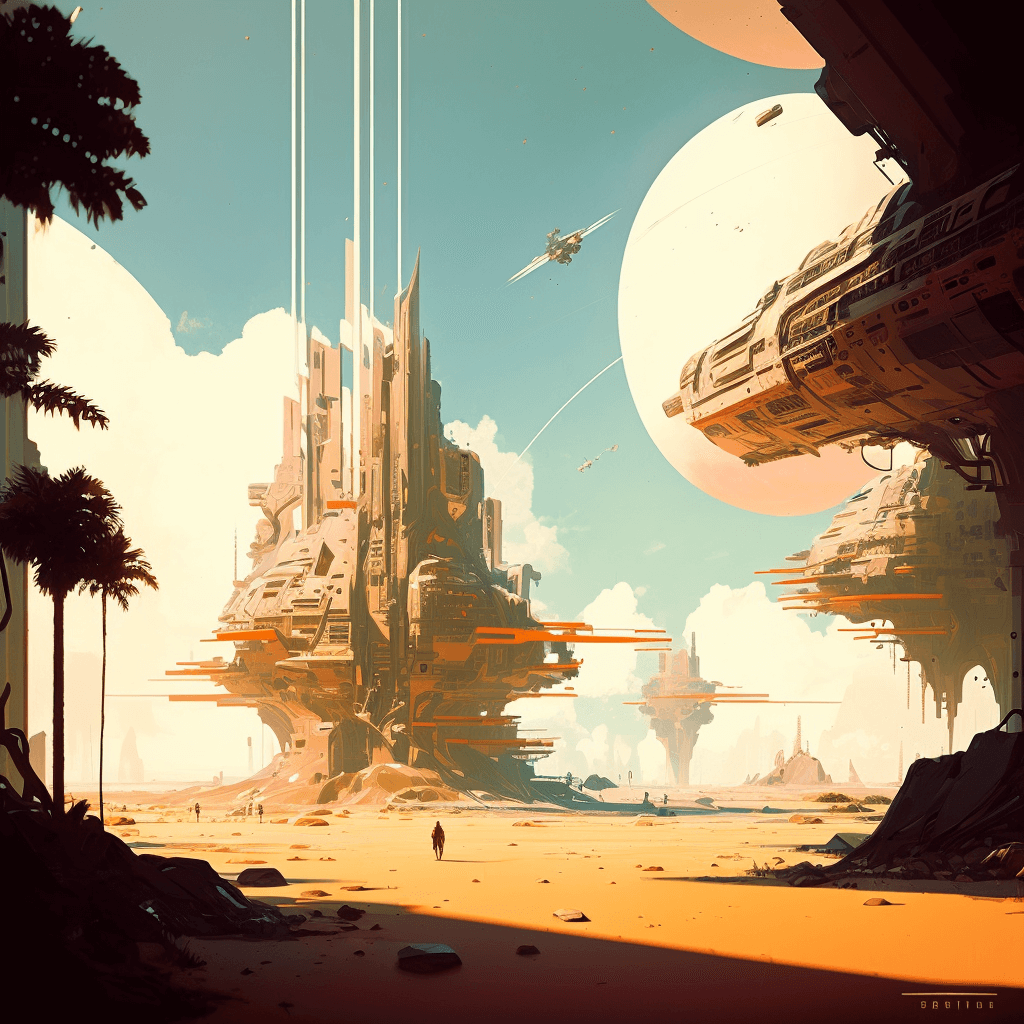
Ever dreamed of being a concept artist for videogames?
With Midjourney you can generate cinematic sci-fi landscapes nearly instantly. In the guide there are hundreds of prompts to help you create exactly the scene you want.
-
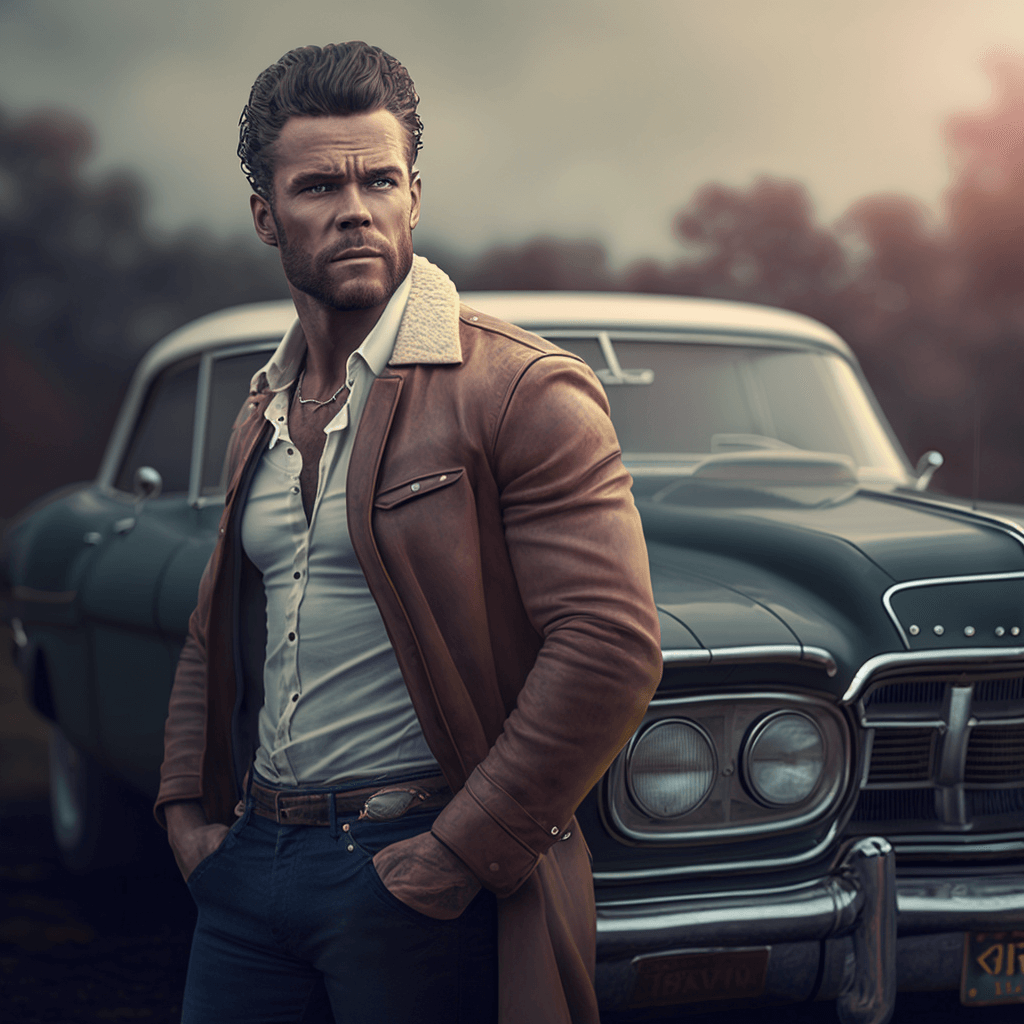
Always wanted to do stylistic portrait photography?
Using composition and lighting prompts you can now create stunning portraits with any style or background you can imagine.
-
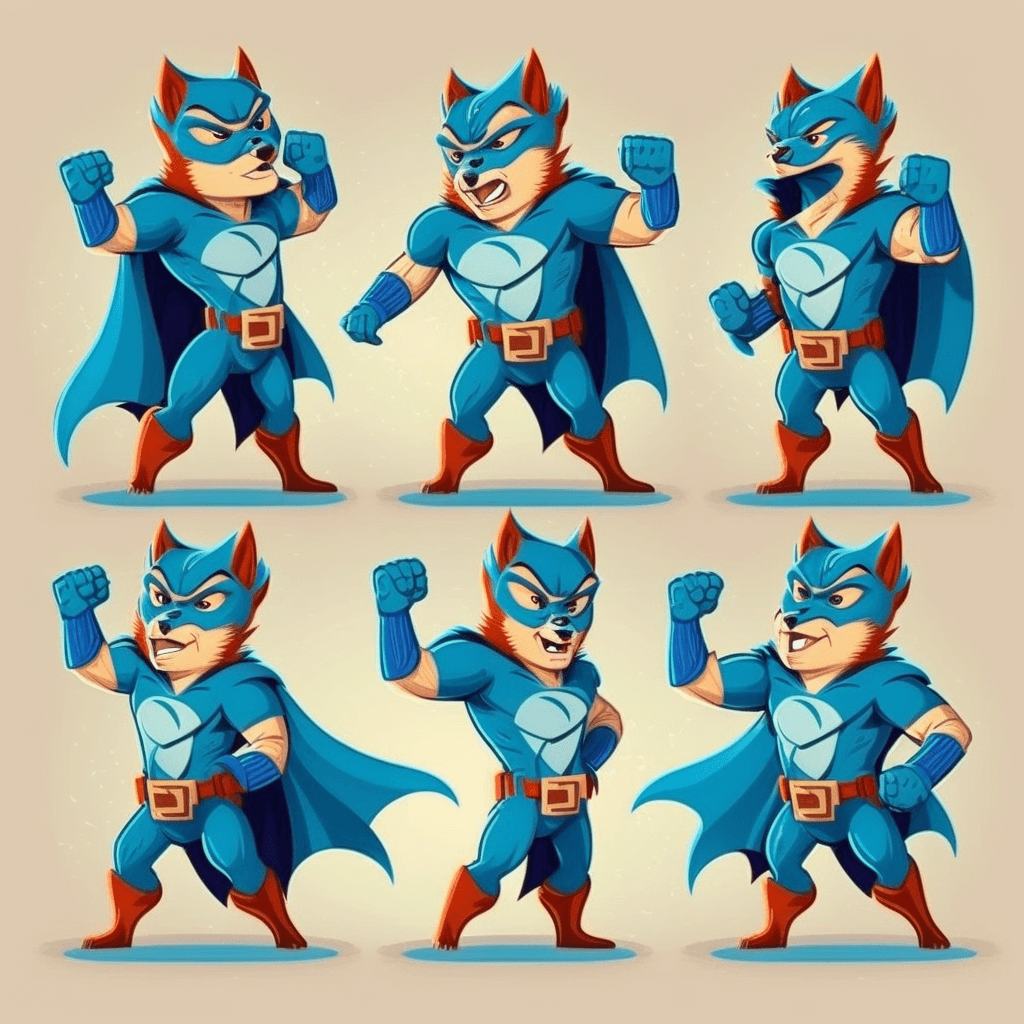
Want to make a children's book?
With the consistent character techniques available in the guide, you'll be able to create cute, professional artwork for each page.
But what if you're more experienced in design? Even better!
Think of A.I. art as an amplifier for your skillset. Production design work is all about speed and quality.
Rather than spending hours kitbashing and Photoshoping a design concept, you'll be able to use Midjourney like an incredibly fast production artist that can create art as fast as you can chat with it.
The first time I experienced how fast the A.I. art workflow is I was working on a logo design project. I needed something original with a very specific theme. It would have been difficult to find a stock logo as a starting point, so I figured I'd sketch some designs on paper.
Then I thought, why not just ask Midjourney?
A few minutes later I had dozens of designs, some so creative I would never have thought of them on my own.
That's when I realized that A.I. art isn't just an art generation tool.
It's a graphic generation tool, that can be used by anyone in any type of work.
Graphics for any project, in minutes
-

Graphic Design
Midjourney is a game changer for content creators and marketers. Using high quality prompting and standardized modifiers you'll be able to generate correctly sized, beautiful artwork for use in email marketing, blog posts, and social media.
-

Web Design
Generate sleek mockups for apps, websites and more. Test out new visual ideas and color palettes quickly without having to open design software.
-

Logo Design
Create original, high quality logo designs in minutes with proven logo design prompts that generate consistently good results.
-

Industrial Design
Learn how to leverage the creativity of Midjourney to generate fully rendered product design concepts as fast as you can type.
-

Fashion Design
Whether you need styled fashion photography or fresh apparel concept sketches, you'll be able to customize the style, mood and background environment for any fashion content needed.
-

Character Design
Whether you need cinematic quality character renders or multi-pose concept sketches, there's a prompt guide for you in this chapter. Most importantly, you'll learn how to make them consistently and render them in different poses.
Visual references are key for creative prompting
Once I began getting proficient at Midjourney and A.I. art I began looking for a visual reference guide to use while building prompts.
Because A.I. art is reference-driven, having a full understanding of what styles are possible and what they look like is huge.
I wasn't really able to find a reference guide that was both comprehensive and had really good visuals to show how each prompt stylized the image.
So I decided to make it.
Actually, I made six of them.
Visual Reference Libraries
-

Punk / Core / Wave Styles
Punk/Core/Wave styles are a powerful way to add visual flavor to art with a single word. Combine them for even more creative results!
-

Era Styles
Particularly useful for architectural artwork, this visual library will help inspire you to come up with new combinations of visual styles when generating buildings and landscapes.
-
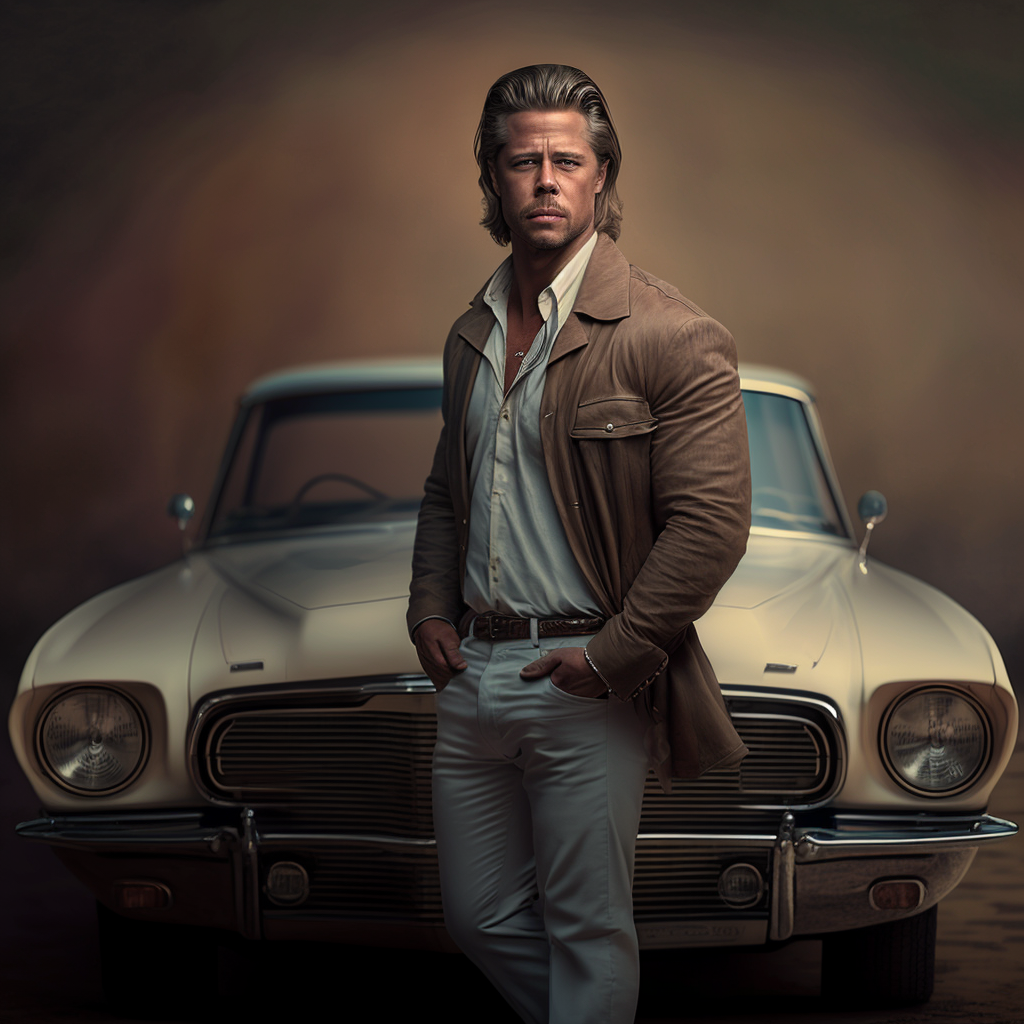
Decade Styles
Great for fashion design, this visual library provides at-a-glance visual inspiration for adding specific color palettes and styling to compositions with people in them.
-

Classical and Modern Artists
Perfect for more painterly artwork, this visual reference includes both classical artists and artists from the modern era. Great for finding new styles to add on top of existing prompts to generate completely new artwork.
-

Concept Artists
Modern concept artists each have a unique style to their work, and this visual library allows you to quickly see each of their styles and how adding them into your prompt will amplify the aesthetic. Great for concept sketches, industrial design work and landscapes.
-

Aesthetic Styles
This is the big one, a comprehensive visual reference library of stylistic prompts that can be used in any artwork. This chapter is the most fun to mix and match with because you can use them to style the main subject, secondary subjects, the background and any aspect of the artwork.
Prototyping with A.I.
One of the most powerful benefits of A.I. art is speed to market. In the Product Design chapter you'll learn how to generate product ideas, designs and photography for new products with consistent, reliable prompts. Using our templatized prompts, you can input any product you want to create and generate innovative, beautiful designs and product photography that you can then send to suppliers for immediate quoting.
The ability to create products as fast as you can think is an incredible edge. Few realize yet how game-changing this workflow is. It allows you to test demand for a product, generate sales nearly immediately and validate a product before investing more.
You become the designer and the entrepreneur.
Get started today
Are you ready to get started? Awesome. The first chapter is a Getting Started guide that will show you step-by-step how to get setup. From there, you'll find 160+ pages of powerful prompts, advanced techniques, style and theme references, and much more.
Buy now for lifetime access to all future updates and level up your design workflow today.
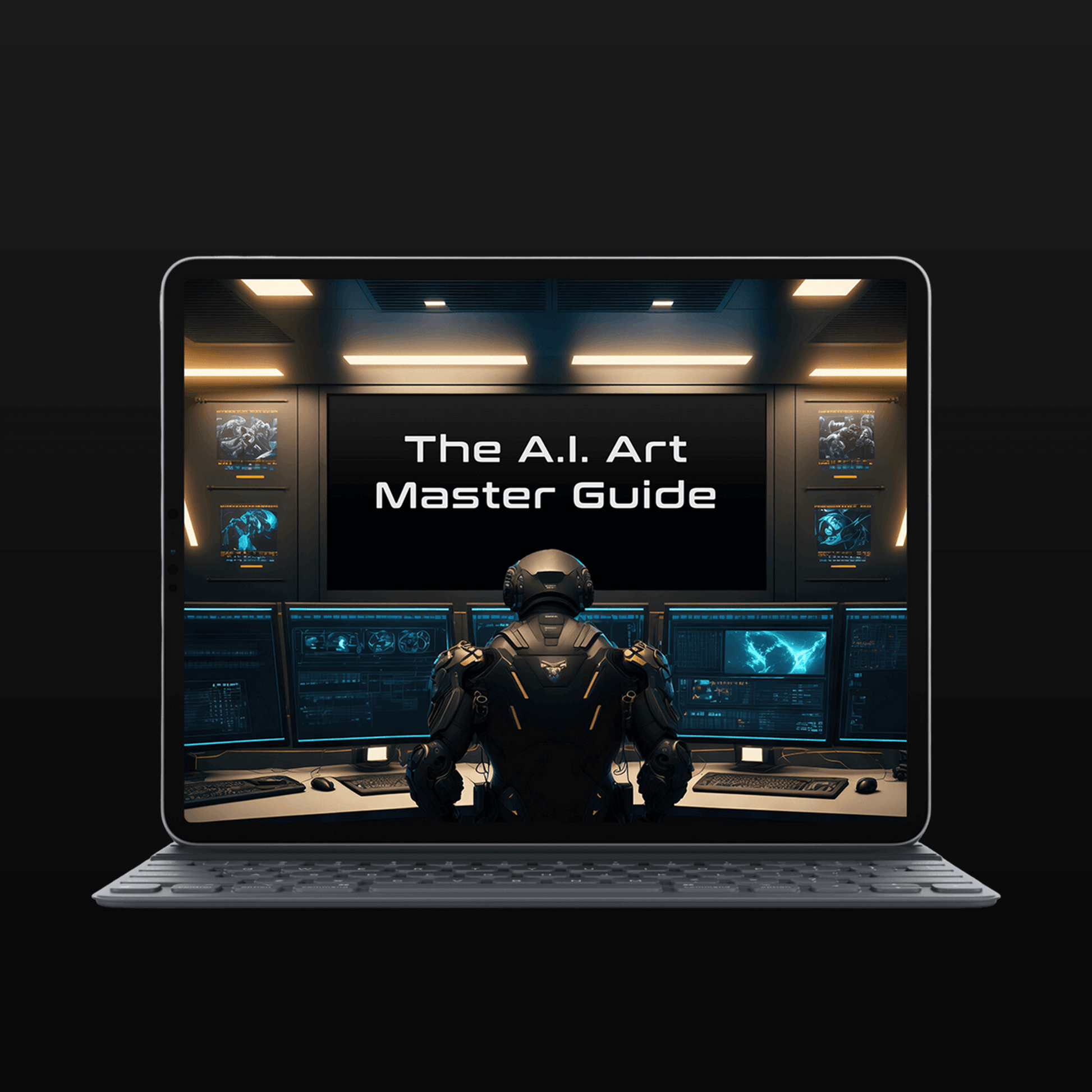
BowTied Maker
The A.I. Art Master Guide
Share